|
آيـــــات الشفاء في القرآن الكريم
إن هذه الآيات تجتمع في كل
آية فيها كلمة شفاء و تقرأ بترتيب المصحف فقد قال العلماء أن في هذا
استعانة بكلام الله على الشفاء و خصوصا بالنسبة للأمراض التي لا تقدر عليها
أسباب البشر...وهـــم:-
الآية 14 من سورة التوبة:
قَاتِلُوهُمْ يُعَذِّبْهُمُ اللّهُ بِأَيْدِيكُمْ وَيُخْزِهِمْ وَيَنصُرْكُمْ عَلَيْهِمْ وَيَشْفِ صُدُورَ قَوْمٍ مُّؤْمِنِينَ...
صدق الله العظيم
الآية 57 في سورة يونس :
يَا
أَيُّهَا النَّاسُ قَدْ جَاءتْكُم مَّوْعِظَةٌ مِّن رَّبِّكُمْ وَشفَاء
لِّمَا فِي الصُّدُورِ وَهُدًى وَرَحْمَةٌ لِّلْمُؤْمِنِينَ...
صدق الله العظيم
الآية 69 من سورة النحل :
وَاللّهُ
خَلَقَكُمْ ثُمَّ يَتَوَفَّاكُمْ وَمِنكُم مَّن يُرَدُّ إِلَى أَرْذَلِ
الْعُمُرِ لِكَيْ لاَ يَعْلَمَ بَعْدَ عِلْمٍ شَيْئًا إِنَّ اللّهَ عَلِيمٌ
قَدِيرٌ...
صدق الله العظيم
الآية 82 من سورة الإسراء :
وَنُنَزِّلُ مِنَ الْقُرْآنِ مَا هُوَ شِفَاء وَرَحْمَةٌ لِّلْمُؤْمِنِينَ وَلاَ يَزِيدُ الظَّالِمِينَ إَلاَّ خَسَارًا...
صدق الله العظيم
الآية 80 من سورة الشعراء :
وَإِذَا مَرِضْتُ فَهُوَ يَشْفِينِ...
صدق الله العظيم
الآية 44 من سورة فصلت :
وَلَوْ
جَعَلْنَاهُ قُرْآنًا أَعْجَمِيًّا لَّقَالُوا لَوْلَا فُصِّلَتْ آيَاتُهُ
أَأَعْجَمِيٌّ وَعَرَبِيٌّ قُلْ هُوَ لِلَّذِينَ آمَنُوا هُدًى وَشفَاء
وَالَّذِينَ لَا يُؤْمِنُونَ فِي آذَانِهِمْ وَقْرٌ وَهُوَ عَلَيْهِمْ
عَمًى أُوْلَئِكَ يُنَادَوْنَ مِن مَّكَانٍ بَعِيدٍ...|| |
|
| | تعلم أحدث لغات البرمجة java |  |
| | | كاتب الموضوع | رسالة |
|---|
التقييم : 3
نقاط : 360558
تاريخ التسجيل : 01/01/1970
 | |   | |
التقييم : 3
نقاط : 360558
تاريخ التسجيل : 01/01/1970
 |  موضوع: رد: تعلم أحدث لغات البرمجة java موضوع: رد: تعلم أحدث لغات البرمجة java  الأربعاء فبراير 27, 2013 2:03 pm الأربعاء فبراير 27, 2013 2:03 pm | |
|
Java Platform, Standard Edition
Java Platform, Standard Edition or Java SE is a widely used platform for programming in the Java language. It is the Java Platform used to deploy portable applications for general use. In practical terms, Java SE consists of a virtual machine, which must be used to run Java programs, together with a set of libraries (or "packages") needed to allow the use of file systems, networks, graphical interfaces, and so on,
[edit] Nomenclature, standards and specifications
Java SE was known as Java 2 Platform, Standard Edition or J2SE from
version 1.2 until version 1.5. The "SE" is used to distinguish the base
platform from Java EE and Java ME.
The "2" was originally intended to emphasize the major changes
introduced in version 1.2, but was removed in version 1.6. The naming
convention has been changed several times over the Java version history. Starting with J2SE 1.4 (Merlin), Java SE has been developed under the Java Community Process.
JSR 59 was the umbrella specification for J2SE 1.4 and JSR 176
specified J2SE 5.0 (Tiger). Java SE 6 (Mustang) was released under JSR
270.
Java Platform, Enterprise Edition is a related specification which includes all of the classes in Java SE, plus a number which are more useful to programs which run on servers as opposed to workstations. Java Platform, Micro Edition
is a related specification intended to provide a certified collection
of Java APIs for the development of software for small,
resource-constrained devices such as cell phones, PDAs and set-top boxes.
The Java Runtime Environment (JRE) and Java Development Kit (JDK) are the actual files that are downloaded and installed on a computer in order to run or develop java programs, respectively.
| |
|   | |
التقييم : 3
نقاط : 360558
تاريخ التسجيل : 01/01/1970
 |  موضوع: رد: تعلم أحدث لغات البرمجة java موضوع: رد: تعلم أحدث لغات البرمجة java  الأربعاء فبراير 27, 2013 2:04 pm الأربعاء فبراير 27, 2013 2:04 pm | |
|
[size=16]NetBeans IDE 7.0.1 Release Information
The NetBeans IDE is an award-winning integrated
development environment available for Windows, Mac, Linux, and Solaris.
The NetBeans project consists of an open-source IDE and an application platform
that enable developers to rapidly create web, enterprise, desktop, and
mobile applications using the Java platform, as well as PHP, **********
and Ajax, Groovy and Grails, and C/C++.
The NetBeans project is supported by a vibrant developer community and offers extensive ********ation and training resources as well as a diverse selection of third-party plugins.
Get the NetBeans IDE 7.0.1
The latest available download is NetBeans IDE 7.0.1, which is an update to NetBeans IDE 7.0.

حمل من الرابط
http://dlc.sun.com.edgesuite.net/net...ndles/netbeans
[/size] | |
|   | |
التقييم : 3
نقاط : 360558
تاريخ التسجيل : 01/01/1970
 |  موضوع: رد: تعلم أحدث لغات البرمجة java موضوع: رد: تعلم أحدث لغات البرمجة java  الأربعاء فبراير 27, 2013 2:04 pm الأربعاء فبراير 27, 2013 2:04 pm | |
| | |
|   | |
التقييم : 3
نقاط : 360558
تاريخ التسجيل : 01/01/1970
 |  موضوع: رد: تعلم أحدث لغات البرمجة java موضوع: رد: تعلم أحدث لغات البرمجة java  الأربعاء فبراير 27, 2013 2:05 pm الأربعاء فبراير 27, 2013 2:05 pm | |
|
[size=16]البرنامج الأول
قم بكتابة هذا الكود داخل الحدث الرئيسى للبرنامج
System.out.println("My First Program In Java ");
ليصبح الحدث الرئيسى هكذا
public static void main(String[] args) {
// TODO code application logic here
System.out.println("My First Program In Java ");
}
الشرح السريع للكود System.out.println وهى دالة الأخراج فى الجافا
أما ما بين القوسين هو ما سيظهر للمستخدم عند تشغيل البرنامج
قم بتعديل الكود السابق ليصبح هكذا
كود:
System.out.println("My Name Is Khaled ");
System.out.println("My First Program In Java ");
وقم بتشغيل البرنامج
ماذا ستلاحظ
ستلاحظ أن البرنامج قام بطباعة سطرين
الاول هو My Name Is Khaled
والثانى هو My First Program In Java
أى أن System.out.println تقوم بطباعة سطر واحد
وتكرارها يقوم بطباعة سطر أخر وهاكذا
س1 :
هل يمكت أن أقوم بطباعة عدد من السطور بأستخدام جملة
نعم يمكن ذلك
قم بكتابة هاذا الكود
System.out.println("My \nFirst \nProgram \nIn \nJava ");[/CODE]ستلاحظ أن البرنامج قام بطباعة الكلمات كالأتى
My
First
Program
In
Java
أى أن البرنامج لم يقم بطباعة \n وذلك لأن هذه من الكلامات المحجوزة داخل علامة التنصيص فى جافا وهى تسمى سلاسل الأفلات
أى إذا أردت طباعة أسمك وأسم أخيك فى جملة طباعة واحدة ولكن على سطرين يتم كتابة الكود التالى
System.out.println("Ahmed \n Mohamed ");
وسأضع لكم جمل المحجوزة داخل ال قوص النصى
\n = وهى لعمل سطر جديد وما يأتى بعدها يتم طباعته فى هذا السطر
\t = وهى تنتقل بكل ثلاث مسافات TAB
\b = وهو يقوم بما يفعله الزر (back space ) أى أنها تقوم بحزف الحرفى يسبقها
أن أريدت تشغيل ملف الجار عن طريق الدوس يمكن نسخ ملف الجار بعد تكوينه من الادوات المشروحة بالاعلى الى ممجلد السى
والدخول على مجلد السى من الدوس
ويتم كتابة هاذا الأمر
java -jar first.jar [/size] | |
|   | |
التقييم : 3
نقاط : 360558
تاريخ التسجيل : 01/01/1970
 |  موضوع: رد: تعلم أحدث لغات البرمجة java موضوع: رد: تعلم أحدث لغات البرمجة java  الأربعاء فبراير 27, 2013 2:06 pm الأربعاء فبراير 27, 2013 2:06 pm | |
| Introduction To Java Programming Chapter 1
_
http://www.4shared.com/file/72558096...mming_CH1.html
Introduction To Java Programming Chapter 2
http://www.4shared.com/********/s27M...Programmi.html
Introduction To Java Programming Chapter 3
http://www.4shared.com/********/JMUM...Programmi.html
Introduction To Java Programming Chapter 4
http://www.4shared.com/********/mVne...Programmi.html
Introduction To Java Programming Chapter 5
http://www.4shared.com/********/vfDC...Programmi.html
Introduction To Java Programming Chapter 6
http://www.4shared.com/********/y_D9...Programmi.html
Introduction To Java Programming Chapter 7
http://www.4shared.com/********/PEnu...Programmi.html | |
|   | |
التقييم : 3
نقاط : 360558
تاريخ التسجيل : 01/01/1970
 |  موضوع: رد: تعلم أحدث لغات البرمجة java موضوع: رد: تعلم أحدث لغات البرمجة java  الأربعاء فبراير 27, 2013 2:06 pm الأربعاء فبراير 27, 2013 2:06 pm | |
| Creating your first Java project
In this section, you will create a new Java project. You will be using JUnit as your example project. JUnit is an open source unit testing framework for Java.
Getting the Sample Code (JUnit)
Creating the project
Inside Eclipse select the menu item File > New > Project.... to open the New Project wizard
Select Java Project then click Next to start the نقرتين لعرض الصورة في صفحة مستقلة New Java Project wizard: نقرتين لعرض الصورة في صفحة مستقلة
On this page, type "JUnit" in the Project name field. Then click Finish.
In the Package Explorer, make sure that the JUnit project is selected. Select the menu item File > Import....
Expand General, select Archive file, and click Next.
Click the Browse button next to the Archive file field and browse to select /eclipse/plugins/org.eclipse.jdt.ui.examples.projects_3.1.100/archive/junit/junit381src.jar
Note: This step assumes that you followed steps 1-3 in the Getting the Sample Code section above.
In the Import wizard, expand the root node, press Deselect All and select only the junit node. You can expand and select elements within the junit directory on the left pane to view the individual resources that you are importing on the right pane. Note: Do not deselect any of the resources in the junit directory at this time. You will need all of these resources in the tutorial. نقرتين لعرض الصورة في صفحة مستقلة
Make sure that the JUnit project appears in the destination Folder field. Then click Finish. In the import progress indicator, notice that the imported resources are compiled as they are imported into the workbench. This is because the Build automatically option is checked on the Workbench preferences page.
In the Package Explorer view, expand the JUnit project to view the JUnit packages | |
|   | | | | تعلم أحدث لغات البرمجة java |  |
|
مواضيع مماثلة |  |
|
| | صلاحيات هذا المنتدى: | لاتستطيع الرد على المواضيع في هذا المنتدى
| |
| |
| |
|