التقييم : 3
نقاط : 360882
تاريخ التسجيل : 01/01/1970
 |  موضوع: KeyStone Learning System – MS Visual C++ 6 Training ( 6CDs ) موضوع: KeyStone Learning System – MS Visual C++ 6 Training ( 6CDs )  الثلاثاء نوفمبر 13, 2012 9:40 pm الثلاثاء نوفمبر 13, 2012 9:40 pm | |
| <blockquote class="postcontent restore " align="right">  KeyStone Learning System – MS Visual C++ 6 Training ( 6CDs) KeyStone Learning System – MS Visual C++ 6 Training ( 6CDs)
English | 782x646 | VP6F | 15fps 1024kbps | Mp3 96kbps |ISO | 2.4GB
Level 1
* 1.0 Introduction to C++ 6
* 1.1 Overview
* 1.2 Building a Simple Project
* 1.3 Creating a Win32 Console Application
* 1.4 Creating Header Files
* 2.0 Major Components
* 2.1 Build Process
* 2.2 Resources
* 2.3 Visual C++ Compiler
* 2.4 Linker
* 2.5 Source Code Editor
* 2.6 Visual C++ Debugger
* 3.0 Object Oriented Interfaces
* 3.1 Message Handling
* 3.2 Basic MFC Application
Level 2
* 1.0 Adding Message Handlers
* 1.1 Overview
* 1.2 Using Support Macros
* 1.3 Analyzing Events
* 1.4 Using the Class Wizard
* 1.5 Applying Drawing Logic
* 1.6 Using the Power of the View Model
* 1.7 Mapping Modes
* 1.8 Creating a Message Handler Using the Class Wizard
* 1.9 Summary of Mapping Modes
* 1.10 Summary of KeyPoints
Level 3
* 1.0 Dialogs
* 1.1 Steps in Using
* 1.2 Using the Control Toolbar to Create a Dialog
* 1.3 Using the Class Wizard
* 1.4 Dialog Execution Sequence
* 1.5 Hooking the Info to a Real Program Structure
* 1.6 Looking at Changes to Start Building Data for the Application
* 1.7 Miscellaneous Dialog Features
* 1.8 More Advanced Dialog Controls
* 1.9 Common Dialogs
Level 4
* 1.0 Modeless Dialogs
* 1.1 Creating a Modeless Dialog
* 1.2 Extracting Information from a Dialog
* 1.3 Adding a Menu
* 1.4 Adding a Toolbar
* 1.5 Keeping the User Interface in Synch
* 2.0 Single Document Interface
* 2.1 Overview
* 2.2 Building a Single Document Interface
* 2.3 Collection Classes
* 2.4 Modifying the Destructor of the Document Object
Level 5
* 1.0 More SDI
* 1.1 Lists Boxes
* 1.2 Serialization
* 1.3 Cleaning up the View
* 1.4 Multiple Views
* 1.5 Init Instance Function
* 1.6 Changing Views
* 1.7 Modifying View Specifications
* 1.8 Creating a Splitter Window
* 1.9 Altering the Split Arrangement
* 1.10 Understanding the Editor
* 1.11 Applications Based on the RichEditView
Level 6
* 1.0 Using MFC
* 1.1 Multiple Document Interfaces
* 1.2 Adapting SDI’s to MDI’s
* 1.3 Manipulating the Interface
* 1.4 Introducing Views
* 2.0 ActiveX
* 2.1 The Calendar Control
* 2.2 The Web Browser Control
* 2.3 Building & Using an ActiveX Component
* 2.4 Building Property Pages
Free File Hosting, Online Storage & File Upload with FileServe
Free File Hosting, Online Storage & File Upload with FileServe
Free File Hosting, Online Storage & File Upload with FileServe
Free File Hosting, Online Storage & File Upload with FileServe
Free File Hosting, Online Storage & File Upload with FileServe
Free File Hosting, Online Storage & File Upload with FileServe
Free File Hosting, Online Storage & File Upload with FileServe
Free File Hosting, Online Storage & File Upload with FileServe
Free File Hosting, Online Storage & File Upload with FileServe
Free File Hosting, Online Storage & File Upload with FileServe
Free File Hosting, Online Storage & File Upload with FileServe
Free File Hosting, Online Storage & File Upload with FileServe
</blockquote> | |
|